
This article is more than
1 year oldWe may receive payments from third parties for sharing this content and when you purchase through links in this article. Product prices and offer details are not assured, and should be confirmed independently with the retailer. Learn more
REVIEW
Just four months after the release of the M3 MacBook Pro range, Apple has officially dropped its update to the MacBook Air.
The new MacBook Air models (available in both 13-inch and 15-inch sizes) feature the Apple Silicon M3 chipset, which Apple says delivers up to 60 per cent faster performance than the generation with the M1 chip.
Available from today, the latest models look almost identical to their predecessors. So, what exactly is different?
I got hands on with the 13-inch model to find out.
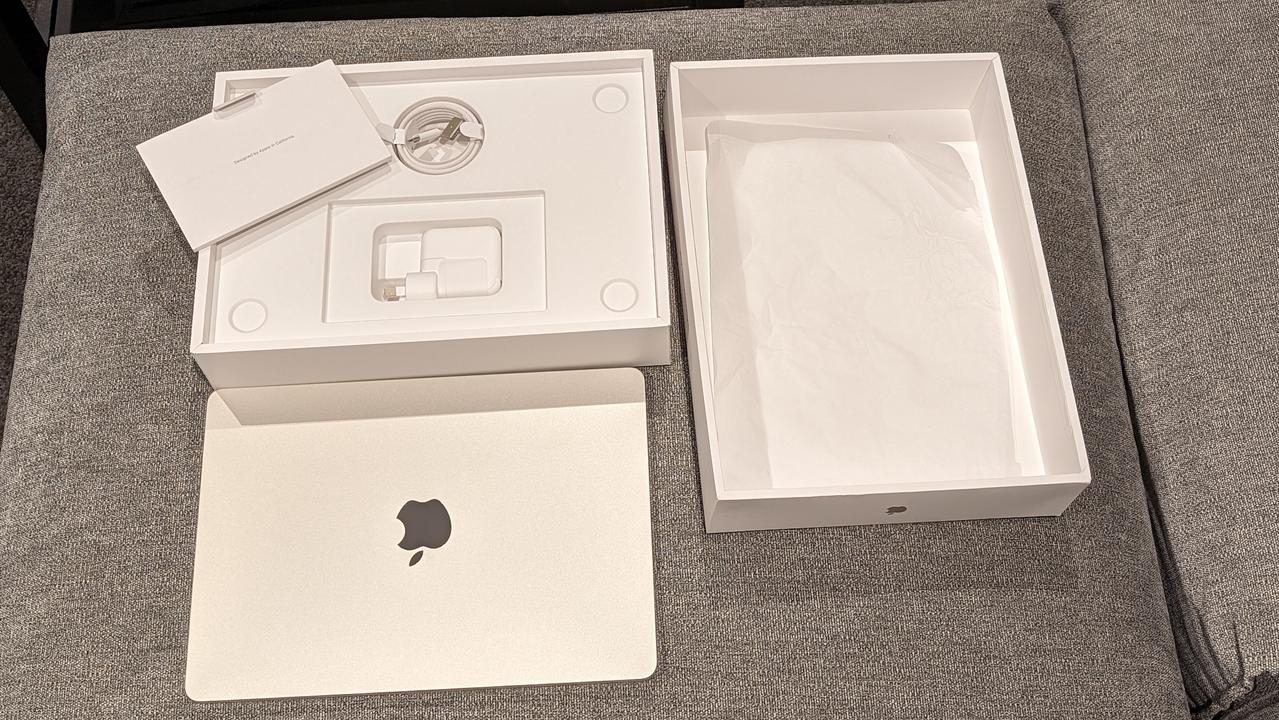
Unboxing
As per usual, there isn’t a lot included in the MacBook Air box – just what you need to get set up and tapping away. There’s a USB-C power adaptor, USB-C to MagSafe 3 cable and, of course, your MacBook Air.
The MacBook looks snazzy straight out of the box, with its sleek, super-thin design. The 13-inch weighs in at 1.24kg and is just 0.44 inches thick, making it yet another ultra-portable option from the Air line.
The laptop arrives in four colour options of Starlight, Silver, Space Grey and Midnight, with the Midnight version featuring the same anti-fingerprint exterior seen on the Space Grey M3 MacBook Pro. Aside from that addition, the rest of the design is pretty much the same as the previous generation.
On the left-hand side, there’s a MagSafe 3 port and two Thunderbolt ports, with a single headphone jack on the left.
Pop the lid and there’s a gorgeous-looking 13.6-inch IPS display running at 2560 x 1664, with a peak brightness of 500 nits.
As with previous models, there’s also a cutout notch with a 1080p FaceTime HD camera.
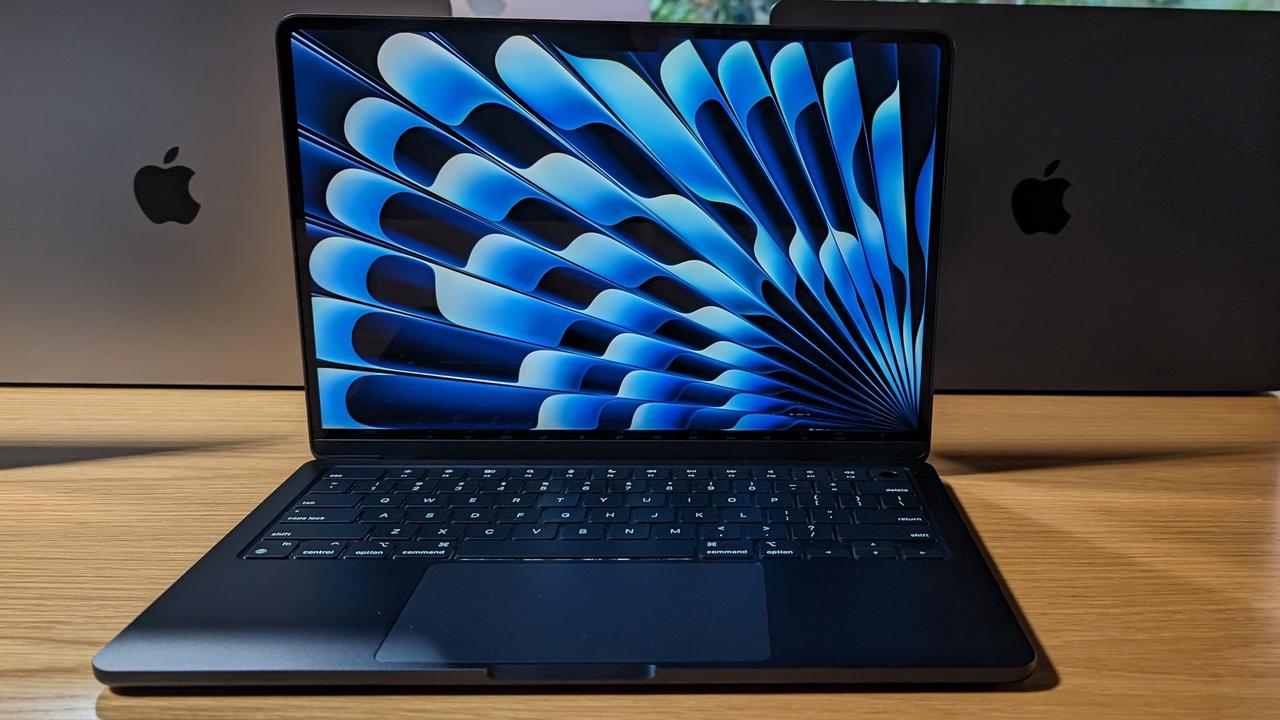
Specs and features
On the specs front, the 13-inch MacBook Air with M3 chip is almost identical to the 13-inch M2 model. Both baseline models arrive with an 8-core CPU, 8-core GPU, and a four-speaker sound system. Instead, you have to look under the hood to see what’s changed.
Most notably, the new MacBook Air finally offers dual-monitor support – something users have been requesting for a long time – but there is a catch. The laptop lid has to be closed in order for it to connect to two monitors at the same time.
While this may be disappointing for those who like to work across multiple screens, Apple’s base processors (the M1, M2 and M3) can only support two displays at a time. If you’re using the laptop itself, one of those screens is, of course, already accounted for. But the dual-monitor display now gives you the option of moving to two external screens, allowing you to dock your MacBook Air and work across larger screens.
It’s definitely a much-needed upgrade, though it still lags behind Windows laptops, which typically drive multiple external screens, regardless of their price point.

Performance
Of course, the M3 chip is also inside and can be configured with up to an 8-core CPU, 10-core GPU and up to 24GB of RAM. While I’ve only had my hands on the M3 Air for one day, I have noticed that both browsing the web and launching apps is super speedy with the new chipset.
The new MacBook Air models also leverage artificial intelligence (AI) with a faster and more efficient 16-core Neural engine, and a broad range of apps that deliver AI features. They also have Wi-Fi 6E compatibility, a battery life of up to 18 hours, and hardware-accelerated ray tracing, which should give games that support it a pretty significant boost in performance.

Should you upgrade?
It takes more than one day to properly test a laptop, and we will be diving deeper into the M3 MacBook Air later this month. But, if you’re still using an M1 MacBook Air, upgrading to the M3 model is a bit of a no-brainer.
The M3 Air is also an excellent choice for those who want to switch from Windows to MacBook, without breaking the bank for the M3 MacBook Pro.
If you’re already on an M2 MacBook Air, the decision is a bit trickier. The M3 does offer a noticeable improvement in performance and the option to connect to two external monitors. But, if you’re happy with the performance of your current model and don’t need an extra screen, you may want to hold off until the M4 MacBook Air arrives.
The Apple MacBook Air M3 range is available from today, with prices starting from $1799 for the 13-inch and $2199 for the 15-inch. You can shop the line from major electronics retailers including: